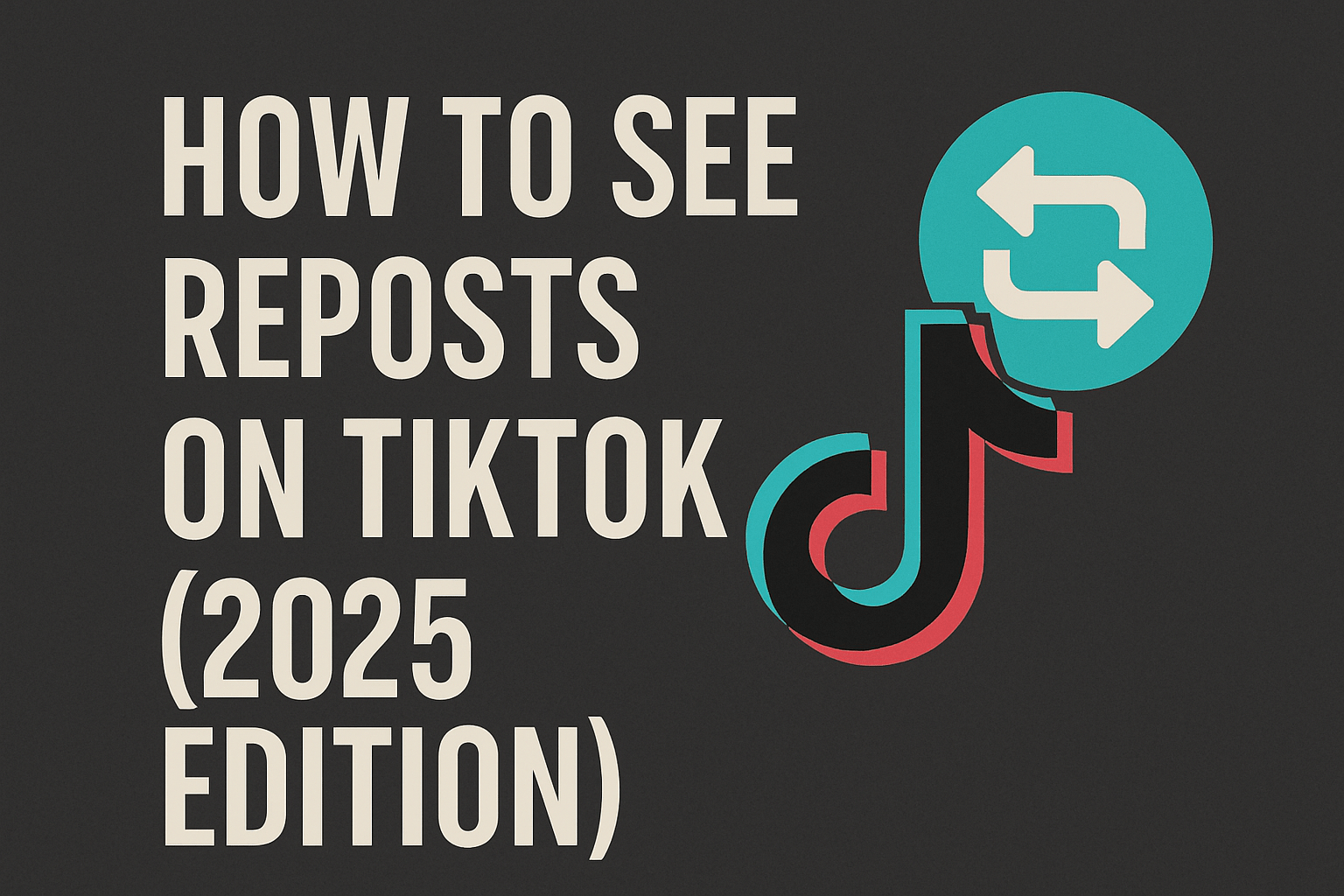
How to See Reposts on TikTok (2025 Edition)
Learn the fastest ways to locate every video you've reposted on TikTok and discover how to view other users' reposts as well.
Whenever friends ask "Hey, where do my reposts go?" I always smile—because finding them is one of TikTok's hidden-in-plain-sight tricks. Let me walk you through how I check my own reposts (and sneak-peek other people's) in 2025.

Why I Bother Checking My Reposts
Over time my sense of humor changes, old memes die, and sometimes I just repost on impulse. Popping into the Repost tab every couple of weeks helps me:
• Keep my profile vibe on-brand. • Delete anything that aged like milk. • See which shares actually sparked conversations.
My Two-Second Routine to See My Reposts
- Open TikTok (obvious, I know).
- Tap Profile in the bottom-right.
- Spot the two-arrow icon (↻) sitting under the bio—right beside the "private" and "liked" tabs.
- Tap it and—boom—every video I've ever reposted lines up in reverse order.
If that space reads "No videos reposted," congrats—you're squeaky clean (for now).
Peeking at Someone Else's Reposts
Curious what a favorite creator is boosting? I just open their Profile, hunt for the same ↻ icon, and tap. If the icon's missing, they either haven't reposted anything or their account is private and I'm not on the friends list yet.
Heads-up: TikTok still won't tell me who reposted my videos. The only workaround is manual detective work on individual profiles.
2025 Repost Facts I Keep in Mind
• Visibility: Every repost I make jumps into my followers' FYP, just like an original upload.
• Credit Stays Intact: The original creator's @ remains front and center.
• Repost to Story: I can also flick a video straight to my 24-hour Story—totally separate from the regular repost tab.
• One-Tap Undo: Changed my mind? I open the video, hit Share → Remove repost, and it vanishes instantly.
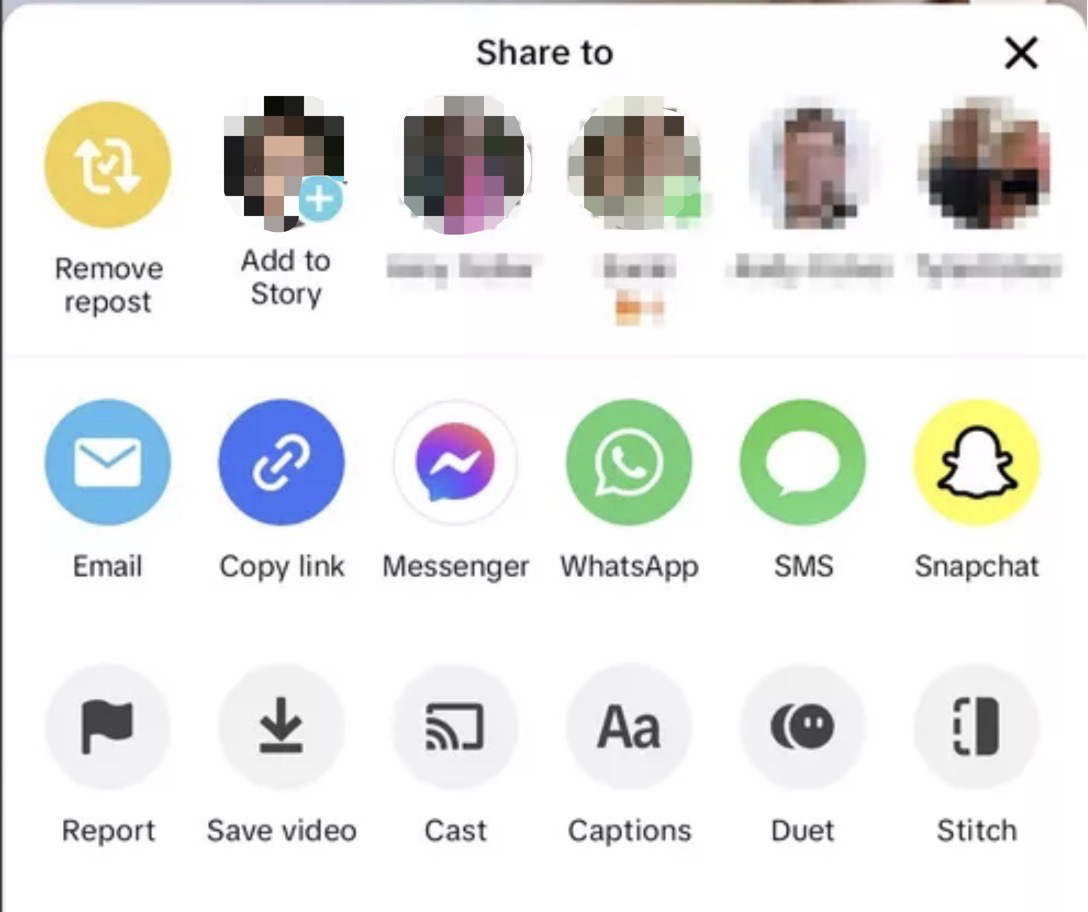
Pro Tip: If you're staring at hundreds of old shares (been there!), fire up ClearTok and let it bulk-delete while you sip coffee.
Happy scrolling—and cleaner reposting!
Extra Tips & FAQs (2025)
Why can't I see the two-arrow icon?
- Double-check that you're on the latest TikTok version in the App Store / Google Play.
- Clear your app cache (Profile → ☰ → Settings & privacy → Free up space).
- Log out and back in—sometimes a simple refresh forces the feature to appear.
Does deleting a repost hurt the algorithm?
Not really. TikTok only removes the signal that you boosted the clip. The original upload keeps its momentum.
I run a brand account—how often should I audit reposts?
I keep a monthly calendar reminder. Anything off-brand gets axed, and evergreen gems stay.
Advanced Clean-Up Workflow
- Export your repost list with ClearTok's CSV feature for record-keeping.
- Tag each link "keep" or "delete" in Google Sheets.
- Import the "delete" list back into ClearTok and let it run.
This way I only spend minutes instead of hours tapping around the app.
Key Takeaway
Staying intentional with reposts keeps my profile fresh and on-brand—plus it's a quick win for the almighty algorithm.
Ready to Try ClearTok?
Stop deleting reposts one by one. Get ClearTok and clean up your entire TikTok profile in minutes.
