
How to Delete All Reposts on TikTok at Once (The Current Reality)
Learn the current methods for deleting TikTok reposts in bulk, including how to request a new feature from TikTok support and manual deletion steps.
Have you ever looked at your TikTok profile and wished you could just hit one button to clear out all those reposts? You're not alone! Many users want a quick way to clean up their feed. This guide will walk you through the current options for deleting reposts on TikTok, including how to request a bulk deletion feature and the methods available right now.
It's important to note upfront that at the time of recording and based on the latest information, TikTok does not currently offer a direct feature to delete all your reposts at once. However, there are steps you can take to manage your reposts and even let TikTok know you'd like a bulk deletion option!
Method 1: Requesting a Bulk Delete Feature Through TikTok Support
Since a "delete all" button doesn't exist yet, the best approach is to communicate directly with TikTok's support team. This allows you to provide feedback and request the feature you'd like to see.
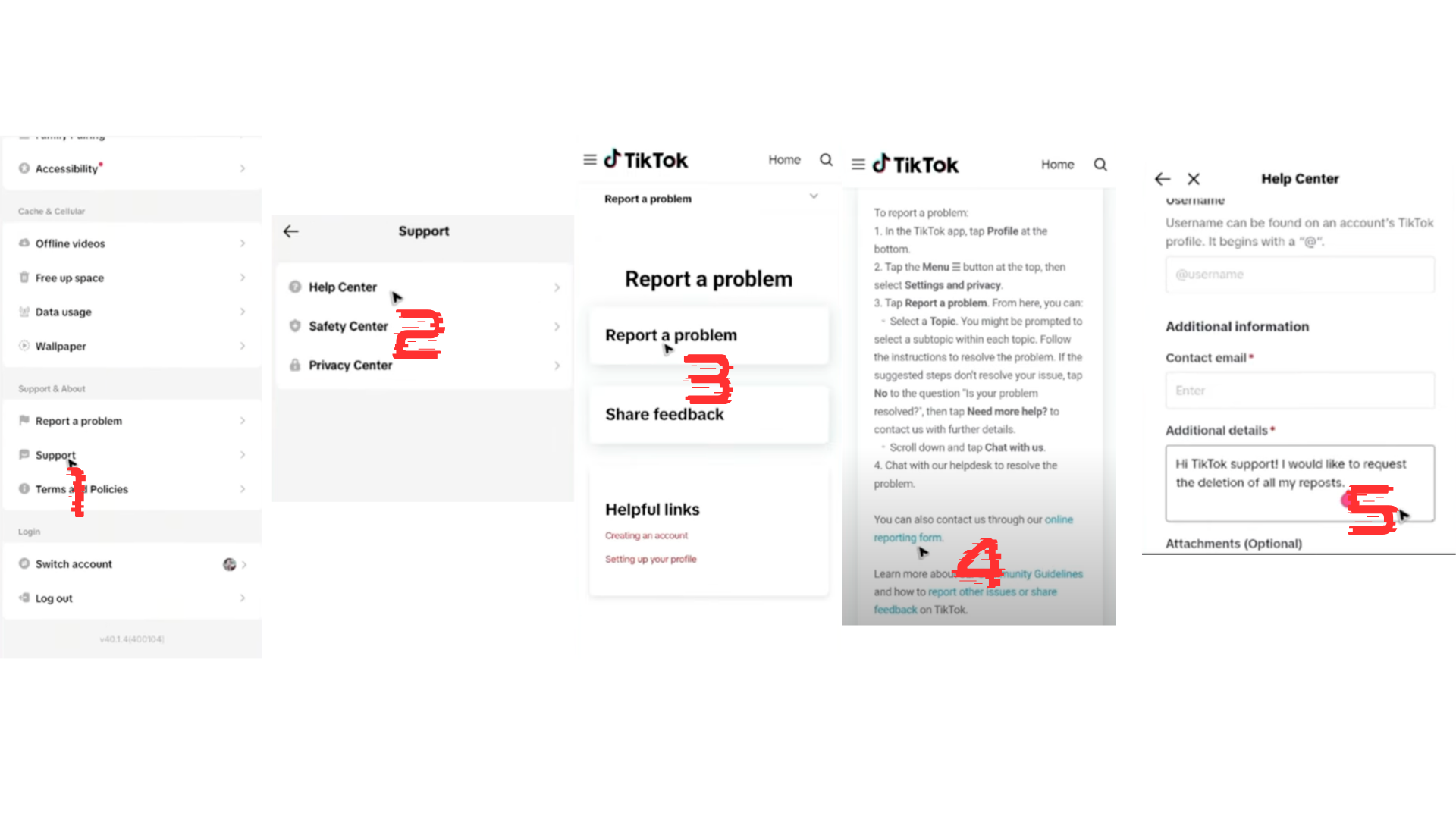
Here's how to contact TikTok support to request a bulk deletion feature:
-
Open the TikTok App on your device.
-
Go to Your Profile: Tap the "Profile" button located in the bottom right corner of the screen.
-
Access Settings: Look for the three horizontal lines (or menu icon) in the top right corner of your profile page and tap on them.
-
Select "Settings and privacy" from the pop-up menu.
-
Navigate to Support: Scroll down until you find the "Support and about" section. Alternatively, some guides suggest finding just "Support" and then "Help Center".
-
Tap on "Report a problem".
-
Choose a Topic (or the Online Form):
- Option A (General Feedback): You can select any topic (it doesn't really matter which one) to proceed to the feedback section. Some users might select a more suitable topic like "Feed and Playback" and then "Feed" or "Other".
- Option B (Specific Reporting Form): Another method involves scrolling down to find the "Online reporting form" within the "Report a problem" section.
-
Provide Your Feedback:
- If you chose Option A: Scroll to the bottom of the screen where it asks "Is your problem resolved?" and tap the "thumbs down" / "No" button. This will reveal an option labeled "Need more help." Press this button. You'll then be taken to the TikTok help desk where you can write a message politely requesting assistance with deleting all your reposts, for example, "Hi please can you help me to delete all my reposts thanks" or "I want to delete all my reposts". Finally, click on "Send".
- If you chose Option B: Tap on the dropdown in the "Topic" section and select "General account inquiry," then choose "Other" for the category. Enter your username and the contact email that TikTok support will use to get back to you. In the "Additional details" section, type your request, for instance, "Hi Tik Tok support I would like to request the deletion of all my reposts". You can also add more details, like wanting to make your account look clean. You can also upload attachments if needed.
-
Submit Your Request: If using the online form, tap on the tick boxes and then hit "Submit".
-
Wait for a Response: TikTok's support team will receive your message. They typically acknowledge your feedback for removing reposts in bulk and indicate they are considering it for future improvements. If you used the online reporting form, expect to wait 24 to 48 hours for TikTok support to get back to you via the email you provided.
Important Note: While TikTok will acknowledge your request for a bulk deletion feature, they will likely still provide you with instructions on how to delete reposts manually, one by one, as this is the current functionality.
Watch Our Complete Tutorial
For a visual walkthrough of the entire process, check out our comprehensive video guide:
🎥 Watch Full Tutorial on YouTube
This step-by-step video demonstrates both the manual TikTok support method and shows you exactly how ClearTok can automate the entire process for you.
Method 2: Deleting Reposts One by One (The Current Manual Solution)
Currently, the only way to delete reposts is to do so individually. This can be time-consuming if you have many, but it is the method TikTok provides.
To remove a single reposted video:
- Navigate to the reposted video you wish to delete.
- Tap the "share" button.
- Select the "Remove repost" option.
You will need to repeat this process for each reposted video you want to remove.
The Better Solution: ClearTok Extension
While waiting for TikTok to implement a native bulk deletion feature, there's a better way to manage your reposts. ClearTok is a browser extension specifically designed to help you clean up your TikTok profile quickly and efficiently.
Why Choose ClearTok?
- 🚀 One-Click Solution: Delete all your reposts with a single click
- ⚡ Fast & Efficient: Process hundreds of reposts in minutes, not hours
- 🔒 Secure: Your data stays private - we never store your information
- 📊 Progress Tracking: Watch real-time progress as your reposts are removed
- 💾 Export Feature: Get a list of all deleted URLs for your records
- 🌐 Multi-Browser Support: Available on both Chrome and Microsoft Edge
- 🌐 Works in Background: Continue browsing while ClearTok works
How ClearTok Works
- Install the Extension: Download ClearTok from the Chrome Web Store or Microsoft Edge Add-ons Store
- Sign into TikTok: Open TikTok.com in your preferred browser
- Launch ClearTok: Click the extension icon and hit "Start Removing"
- Sit Back & Relax: Watch as your reposts are automatically removed
Ready to get started? Visit tiktokrepostremover.com to learn more and download ClearTok today!
Conclusion
While the dream of a "delete all reposts at once" button on TikTok remains just that for now, by following the steps above, you can effectively manage your reposts and make your voice heard regarding future feature updates.
However, if you want a solution that works today, ClearTok offers the bulk deletion functionality that TikTok users have been requesting. With our browser extension, you can clean up your profile in minutes instead of spending hours doing it manually.
Why many users choose ClearTok
Based on real user feedback from the Chrome Web Store and Microsoft Edge Add-ons Store, ClearTok users love:
- Time Savings: "Saved me hours of manual deletion" - Users report cleaning hundreds of reposts in just minutes
- Reliability: Human-like delays prevent rate limiting, ensuring consistent performance
- Safety: All processing happens locally in your browser - no data ever leaves your device
- Transparency: Watch the extension work in real-time, exactly as you would manually
- Cross-Platform: Works seamlessly on both Chrome and Microsoft Edge
Get Started Today
Don't wait for TikTok to add a bulk deletion feature that may never come. Take control of your profile today with ClearTok - the solution that works right now.
Keep an eye out for updates from TikTok, as they are reportedly looking into improving this experience. In the meantime, ClearTok is here to help you maintain a clean, professional TikTok profile effortlessly.
Ready to Try ClearTok?
Stop deleting reposts one by one. Get ClearTok and clean up your entire TikTok profile in minutes.

