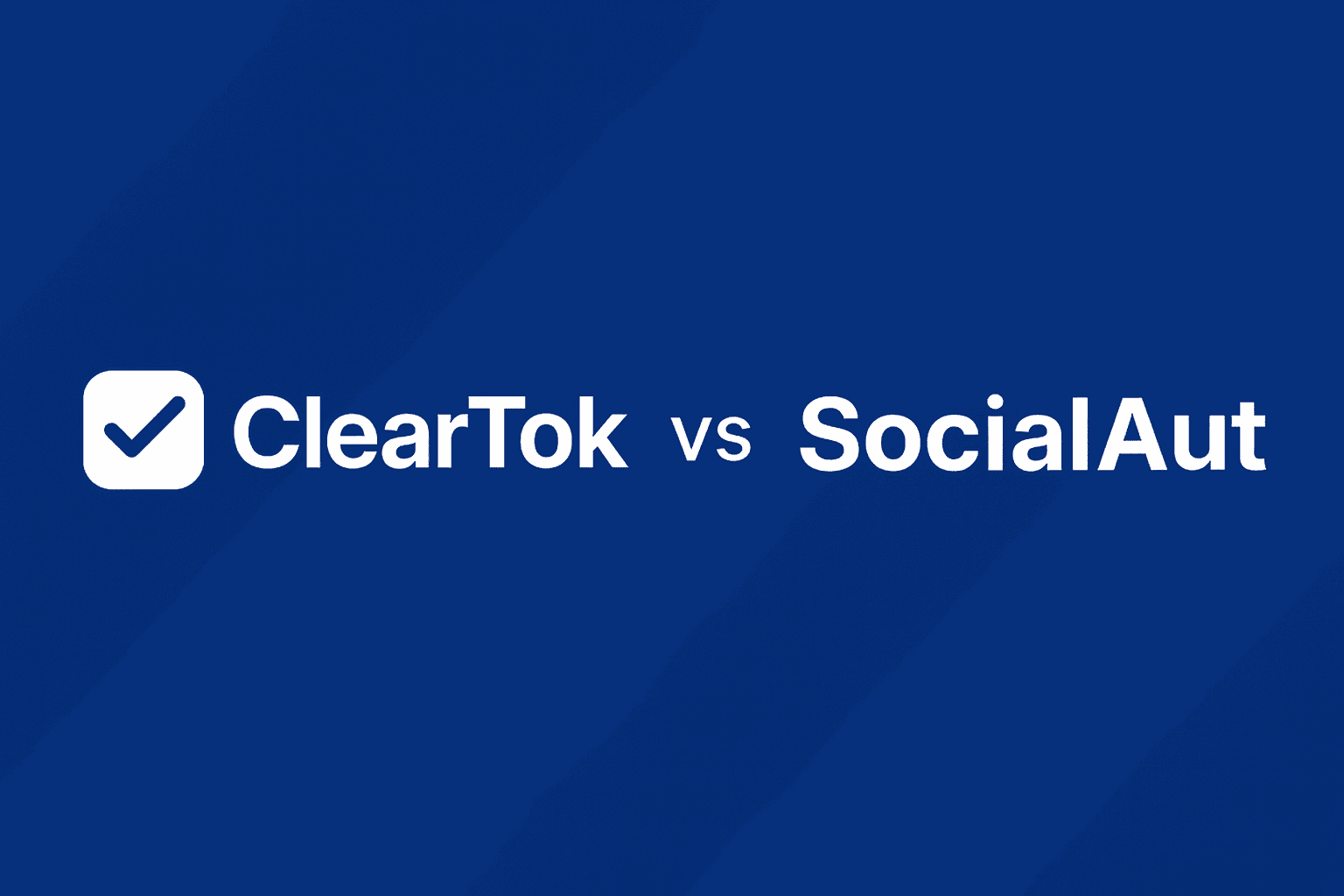
ClearTok vs SocialAut — Free PC Alternative, No Password, Open-Source
Compare ClearTok and SocialAut: ClearTok is free, works on PC (Chrome/Edge), requires no TikTok password, and is open-source. See safety, pricing, setup, and which tool fits you.
TL;DR
- ClearTok: Free, PC (Chrome/Edge), no password login, open-source, runs locally on TikTok.com.
- SocialAut: ~$5 (as of 2025-08), mobile-only, requires TikTok password login, closed-source.
Who is this for?
Creators or users who want to bulk delete all TikTok reposts with the safest workflow and minimal friction.
Quick comparison table
| Feature | ClearTok | SocialAut |
|---|---|---|
| Price | Free | ~$5 (as of 2025-08) |
| Platform | PC (Chrome/Edge) | Mobile app |
| Login | No TikTok password required | Requires TikTok password |
| Safety model | Local-only, open-source | Closed-source |
| Setup time | Install extension, click Start | Install app, sign in, configure |
| Export/report | ✅ URLs & timestamps | – |
| Open source | Yes | No public repo |
Why ClearTok is safer for your account
- Runs inside your browser on TikTok.com, at human-like speed with built-in rate limits.
- No credentials collected; nothing leaves your device.
- Open-source: anyone can audit how it works.
Can I use SocialAut on PC? (SocialAut PC / Socialaut extension / SocialAut online)
If you’re searching for a Socialaut extension or SocialAut PC / SocialAut online, note that SocialAut focuses on mobile.
ClearTok provides the desktop/online experience via a Chrome/Edge extension for Windows/macOS/Linux.
Pricing
- ClearTok: Free.
- SocialAut: Around $5 (pricing may change; check the latest information).
Is SocialAut safe?
We can’t audit third-party code. For safety, prefer tools that are open-source, local-only, and don’t ask for your TikTok password. That’s ClearTok’s model.
How ClearTok works (2 mins)
- Install from Chrome Web Store / Edge Add-ons
- Open TikTok.com → Reposts
- Click Start → watch progress, export report
FAQs
- Is SocialAut safe? See safety section above.
- Is there a Socialaut extension? ClearTok covers the desktop extension use-case.
- SocialAut PC or online? ClearTok runs online in your browser on PC.
- Why is ClearTok free? Open-source project; no data collection.
Switch in 30 seconds
Install ClearTok — Free on Chrome · Install on Edge
Disclaimer: Prices and features referenced here are based on publicly available information as of 2025-08. “TikTok” and all related marks are trademarks of their respective owners.
Ready to Try ClearTok?
Stop deleting reposts one by one. Get ClearTok and clean up your entire TikTok profile in minutes.
