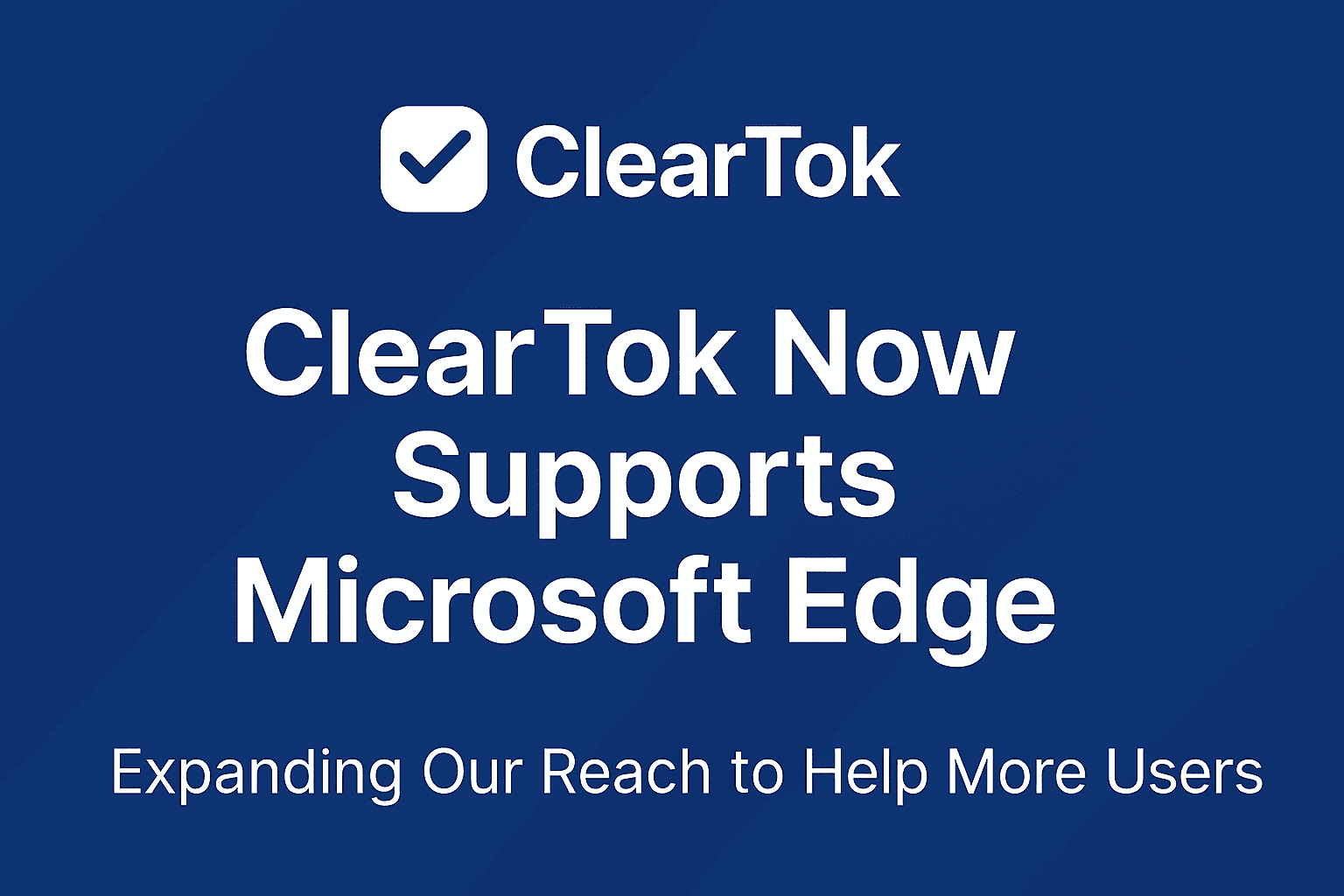
ClearTok Now Supports Microsoft Edge - Expanding Our Reach to Help More Users
We're excited to announce that ClearTok is now available on Microsoft Edge! This expansion means more TikTok users can access our powerful repost removal tool, regardless of their preferred browser.
We're thrilled to share some exciting news with our ClearTok community! After receiving countless requests from Edge users, we're proud to announce that ClearTok is now officially available on Microsoft Edge.
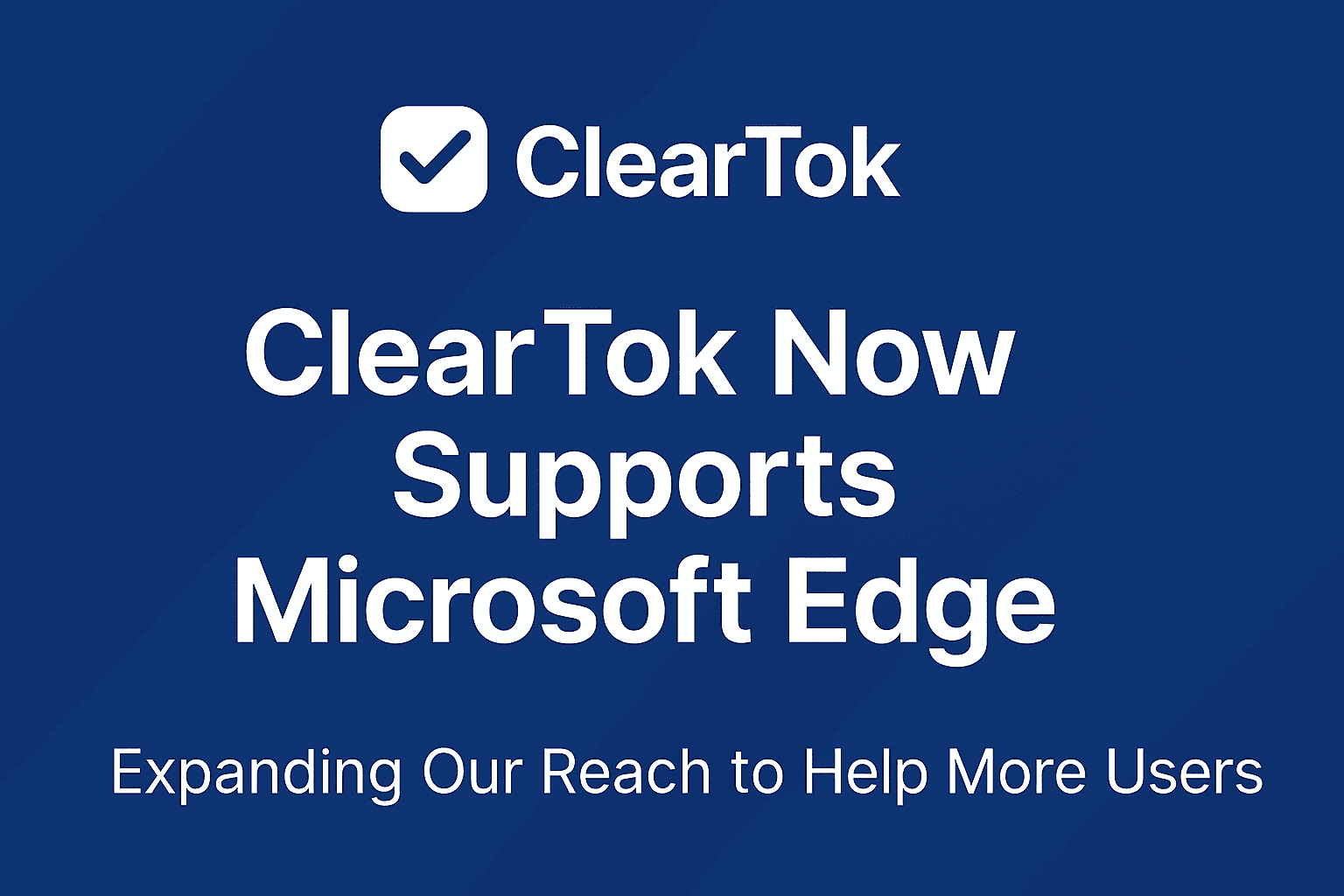
Why We Decided to Support Microsoft Edge
When we first launched ClearTok, we focused on Chrome because it was the most popular browser among our target users. However, as our user base grew, we started receiving more and more messages like:
"I love ClearTok's concept, but I use Edge as my primary browser. Any plans to support it?" "Edge is my go-to browser for work and personal use. Would be amazing to have ClearTok there too!" "I switched to Edge for better performance, but I miss having ClearTok available."
These requests made us realize that browser choice is deeply personal and often tied to specific workflows, security preferences, or performance needs. By limiting ClearTok to just Chrome, we were unintentionally excluding a significant portion of users who could benefit from our tool.
The Technical Journey
Adding Edge support wasn't just about copying our Chrome extension. Microsoft Edge has its own unique architecture and requirements. Here's what the process involved:
1. Extension Manifest Updates
Edge uses a different manifest structure than Chrome, requiring us to update our extension configuration to meet Microsoft's specific requirements.
2. API Compatibility
While Edge is built on Chromium (like Chrome), there are subtle differences in how certain APIs work. We had to test and adjust our code to ensure seamless functionality across both platforms.
3. Security & Privacy Standards
Microsoft has its own security review process. We worked closely with their team to ensure ClearTok meets Edge's privacy and security standards while maintaining our core promise: your data never leaves your browser.
4. Performance Optimization
Edge users often choose the browser for its performance benefits. We optimized ClearTok to work efficiently within Edge's architecture, ensuring the same fast, reliable experience users expect.
What This Means for Edge Users
Same Powerful Features
Edge users now have access to all the features that made ClearTok popular on Chrome:
- 🚀 One-click bulk repost removal
- ⚡ Fast processing with human-like delays
- 🔒 Complete privacy - no data stored
- 📊 Real-time progress tracking
- 💾 Export functionality for record keeping
Seamless Integration
The Edge version works exactly like the Chrome version:
- Install from the Microsoft Edge Add-ons Store
- Sign into TikTok.com in Edge
- Click the ClearTok icon and start removing reposts
- Watch your profile clean up in real-time
Trusted by Microsoft
Being available on the official Microsoft Edge Add-ons Store means ClearTok has passed Microsoft's security and quality standards. Users can install with confidence knowing it's been vetted by Microsoft's team.
Our Commitment to Cross-Platform Support
This expansion represents our broader commitment to making TikTok profile management accessible to everyone, regardless of their browser preference. We believe that tools like ClearTok should work with your existing workflow, not force you to change your habits.
What's Next?
While we're excited about Edge support, we're not stopping here. We're actively exploring support for other popular browsers based on user demand. Your feedback continues to drive our development priorities.
Real User Impact
Since launching on Edge, we've already received heartwarming feedback:
"Finally! I've been waiting for this. Edge is my daily driver and now I can clean up my TikTok without switching browsers." - Sarah M.
"The Edge version works perfectly. Same great experience as Chrome, but now I can use it in my preferred browser." - Mike R.
"Thank you for listening to Edge users. This makes such a difference for my workflow." - Jennifer L.
How to Get Started on Edge
For New Users:
- Visit the Microsoft Edge Add-ons Store
- Click "Get" to install ClearTok
- Open TikTok.com in Edge
- Click the ClearTok icon in your toolbar
- Start cleaning your profile!
For Existing Chrome Users:
If you're already using ClearTok on Chrome, you can also install it on Edge. Your settings and preferences will be separate, but the experience will be identical.
Behind the Scenes: Our Development Philosophy
This expansion reflects our core belief that good tools should adapt to users, not the other way around. Browser choice is often deeply personal - some users prefer Edge for its performance, others for its integration with Windows, and some simply because it's what they're most comfortable with.
By supporting multiple browsers, we're ensuring that more people can access the tools they need to maintain a clean, professional online presence.
Looking Forward
Adding Edge support is just one step in our mission to make TikTok profile management accessible to everyone. We're committed to:
- Listening to user feedback and expanding to meet your needs
- Maintaining the same high standards across all platforms
- Keeping your privacy and security as our top priority
- Providing consistent, reliable performance regardless of browser choice
Thank You to Our Community
This expansion wouldn't have happened without the persistent requests from our Edge-using community. Your feedback drives our development, and we're grateful for every message, comment, and suggestion that helped make this possible.
We're excited to welcome Edge users to the ClearTok family and look forward to helping even more people maintain clean, professional TikTok profiles.
Ready to try ClearTok on Edge? Install it now and start cleaning your TikTok profile today!
Have feedback about the Edge version? We'd love to hear from you! Your input helps us continue improving ClearTok for all users.
Ready to Try ClearTok?
Stop deleting reposts one by one. Get ClearTok and clean up your entire TikTok profile in minutes.
